PC Inspector Smart Recovery
Incidence of accidental file deletion common name is also a man would often make mistakes intentionally and unintentionally. Sometimes the files are very important for us because I want to share with you all about how to restore deleted files in the memory card with PC Inspector Smart Recovery.
And blessed are you because there is a free software that can restore deleted files on the memory card or your camera's HP. This software is 100% free, we just download it without any registration. The name of the software is PC Inspector Smart Recovery.
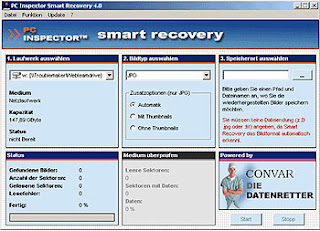 |
| PC Inspector Smart Recovery |
This software has a simple and lightweight appearance.
How to use PC Inspector Smart Recovery
1. Open apps pc inspector smart recovery 1.7.1.1 + multi language serial_2 and install
2. The application automatically there on your desktop
3. Hereinafter double-click PC Inspector Smart Recovery will appear like the picture above
4. Click on the Licensing and Activation Code 9999-9999-9999-9999 input
5. Then click Activate
6. Close the application and open it again
7. Select c: \ or d: \ or e: \ or f: \ or g: \ seseuai with a card reader that plugs in to your PC or laptop
8. Select the folder to be restored data in Target Directory
9. Customize with your keinginana JPG or TIFF or RAW or AVI or WAV
10. Then click the Start button
Good luck and hopefully useful application for those of you in need.
Free Download Software PC Inspector Smart Recovery 16.3 MB
United States DOWNLOAD
Indonesia DOWNLOAD
u










0 komentar
Posting Komentar